When I think of BBQ, precision and convenience are two key elements that come to mind. The challenge of juggling wires and inaccurate readings always felt like a dampener. So, when the sleek, wire-free INKBIRD INT-11P-B BBQ thermometer was delivered to my doorstep, I felt a rush of excitement. This device not only promised accuracy but also the luxury of a hassle-free BBQ experience.
Bottom Line Up Front
For those seeking a quick summary: The INKBIRD INT-11P-B is more than just a BBQ thermometer; it’s a game-changer. Combining the luxuries of a wire-free design, high accuracy, and a user-friendly app, it delivers a seamless grilling experience. This thing is well worth owning with its advanced features, making it a must-have for BBQ lovers.

INKBIRD INT-11P-B BBQ Thermometer Review
Key Features
- Wire-free Design: Say goodbye to tangled or damaged cables.
- Dual Temperature Sensors: Precisely measures both internal and ambient temperatures.
- Wireless Control via App: Advanced BLE 5.1 connection for remote monitoring.
- Dishwasher Safe: Yes, cleaning is that easy!
- Temperature Accuracy: ±1°C/±1.8°F.
- Battery Specifications:
- Base: 500mAH Lithium-ion battery taking 3 hours to fully charge and lasting 8 days
- Probe: Charges via the base in 25 minutes and last up to 25 hours
Unboxing & First Impressions
The luxurious packaging instantly made an impression. As I opened the box, I found a meticulously arranged set including a charging case, the wireless probe, a USB C charging cable, and a user manual.
The design and feel of the probe screamed premium. Its holder, sleek enough to fit into a pocket, added a touch of sophistication. A unique feature is the charging mechanism. The probe charges while nestled in its case, using the supplied USB C cable.
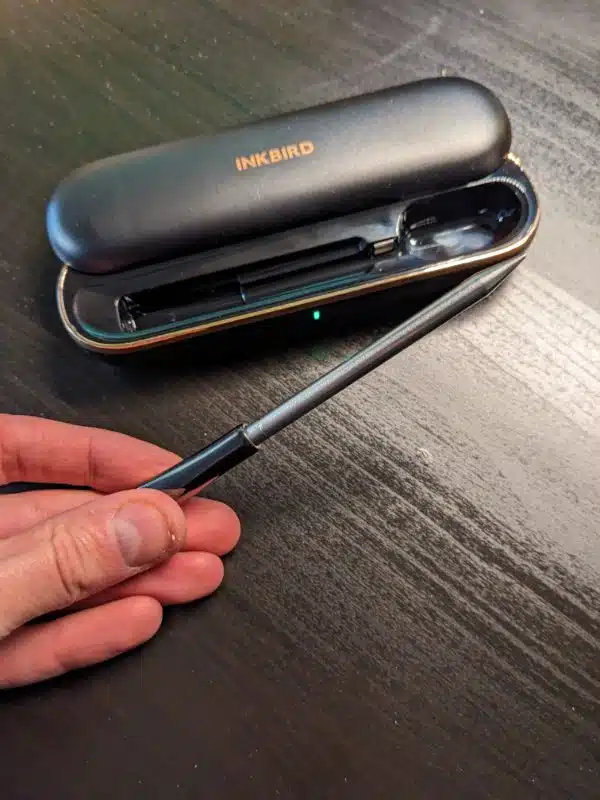
One critical piece of information: Do not use the probe in microwaves and pressure cookers.
Case Indicator Lights:
The case has an indicator light on which changes colors.
For example:
- Low Battery: A flashing red light on the dock alerts you when the probe’s battery dips below 10%, ensuring you aren’t interrupted during your final hour of cooking.
- Charging Case Status: A simple button press reveals the case’s battery level through colored lights—green for high, yellow for medium, and red for low.

Pros/Cons
Pros:
- Luxurious packaging and design.
- Wire-free convenience with reliable BLE 5.1 connection (Bluetooth)
- Accurate temperature readings
- Indicator light system for easy monitoring
- Alarm warning when food is ready
- 25-hour long battery life, perfect for extended BBQ sessions.
Cons:
- Premium pricing.
Setup & Usage:
The INKBIRD app was intuitive, making pairing the probe straightforward.
- Simply install the INKBIRD App
- Search for the temperature probe model: INT-11P-B BBQ
- And follow the steps to connect
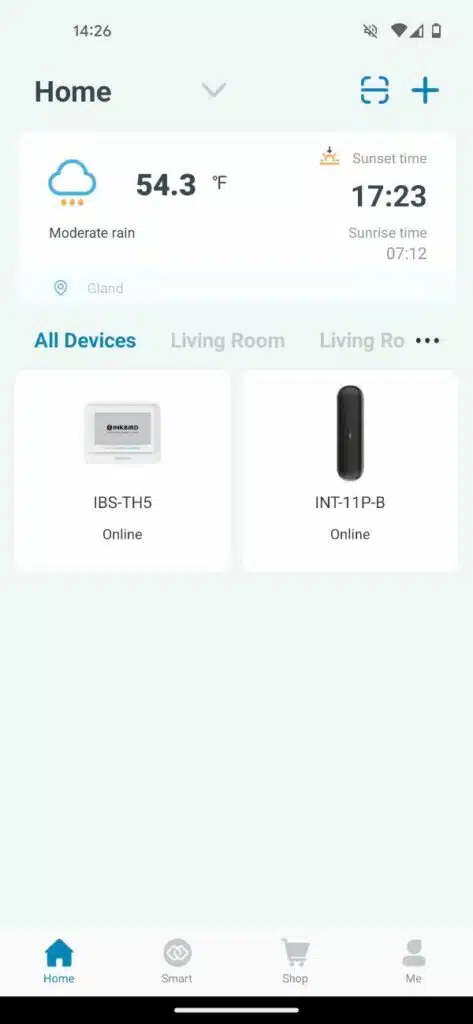
Using the INKBIRD app
The app is where things get fun. Once your device has been paired just click into it and you’ll see the base homescreen.
Here it will show the temperature of the probe currently, note that the probe needs to be out of the case.
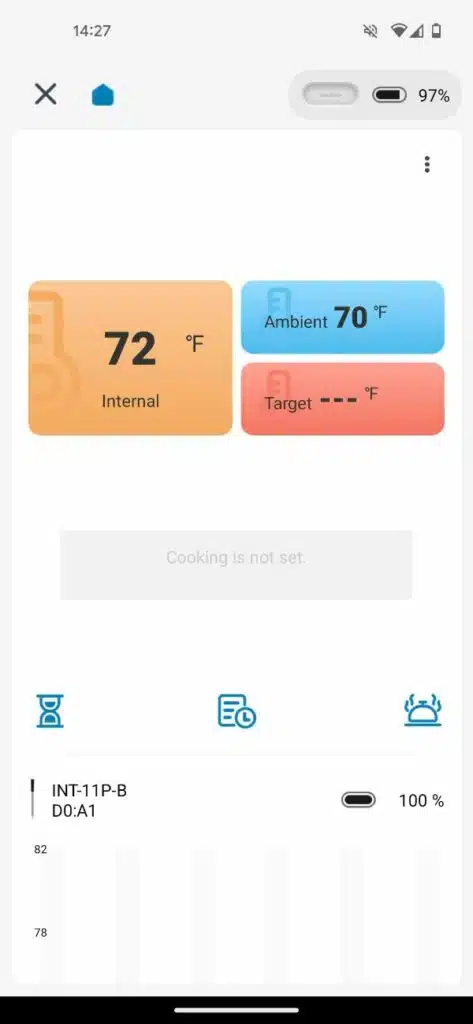
On the bottom of the screen you will have 3 options. a timer on the left, cooking history in the middle and the type of food you want to cook on the right.
We’ll go with the type of food you want to cook in this case.
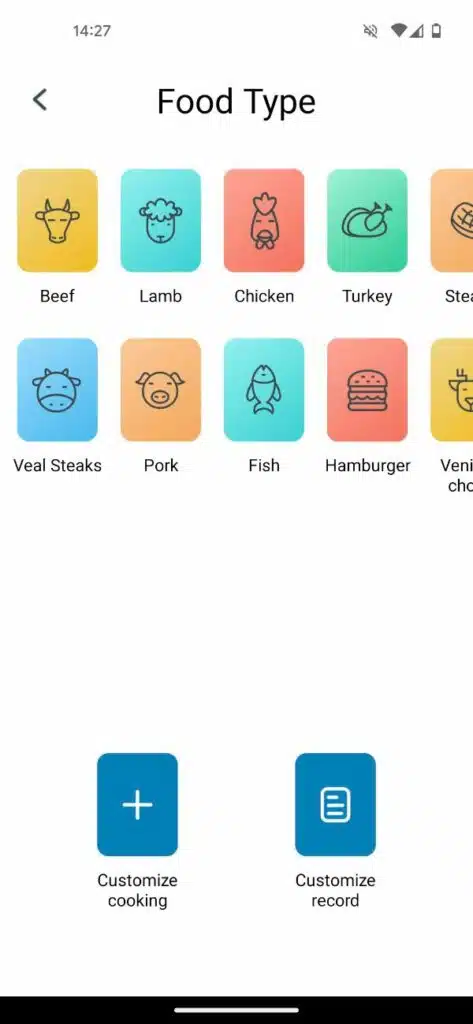
From here you can select your meat, in our case we went with a burger, and from there can choose your outcome, rare, medium, well done, etc.
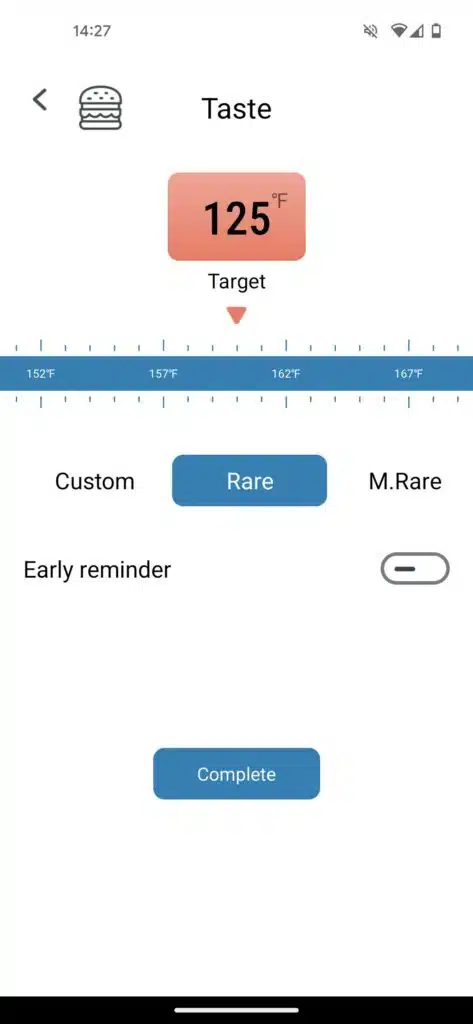
There are of course many more other options you can go with, so jump on into the app and pick your favorite meat for your next meal. With this temperature probe you’ll be able to cook it to perfection every time since you will always know what the internal temperature of the meat is.
Video Review of the INKBIRD INT-11P-B
FAQs
- Is the INKBIRD app available for both Android and iOS?
- Absolutely, it caters to both platforms.
- What’s the warranty duration for the INKBIRD INT-11P-B?
- A solid one-year warranty backs it.
- Is the stainless-steel probe easy to maintain?
- Yes, it’s rust-resistant and dishwasher-safe.
The Verdict
The INKBIRD INT-11P-B has redefined my BBQ experience. From its luxurious design to the precise temperature readings and wire-free convenience, every feature screams sophistication. While the price may seem steep, the value it brings to the table makes it worth every penny. For passionate grillers, I’d say this is a worthwhile investment.





Because Brock is the tallest member of the team at 6 foot 5 inches, when he’s not thinking about food, he’s eating his favorites: pizza, burgers, tacos and burritos. He's always experimenting with the latest kitchen gadgets and exploring new techniques in the kitchen.